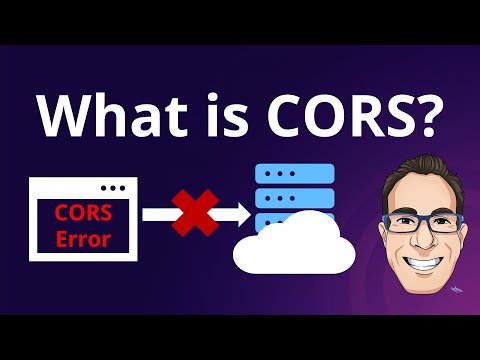
Cross-Origin Resource Sharing (CORS) is a security feature implemented in web browsers that restricts web pages from making requests to a different domain than the one that served the web page. This is crucial for maintaining security, but it can also lead to challenges when developing APIs that need to be accessible from different origins. In this blog, we’ll explore how to handle CORS policy in PHP for APIs, ensuring your application can communicate seamlessly across different domains.
Understanding CORS
CORS is a mechanism that uses HTTP headers to allow or restrict resources from being requested from a different origin. An origin is defined as the combination of the protocol, domain, and port. For example, a request from https://example.com to https://api.example.com is considered a cross-origin request. When a web application makes such a request, the browser checks the CORS policy to determine whether to allow or deny it.
Configuring CORS in PHP
To manage CORS in your PHP API, you need to send the appropriate headers in your HTTP responses. This can typically be done at the entry point of your API (e.g., index.php). Here’s a basic example:
// Allow from any origin that sends the request
if (isset($_SERVER['HTTP_ORIGIN'])) {
$origin = $_SERVER['HTTP_ORIGIN'];
header("Access-Control-Allow-Origin: $origin");
header("Access-Control-Allow-Credentials: true");
header('Access-Control-Max-Age: 86400'); // Cache for 1 day
}
// Handle preflight requests
if ($_SERVER['REQUEST_METHOD'] == 'OPTIONS') {
// Allow any method
header("Access-Control-Allow-Methods: GET, POST, OPTIONS");
// Allow any custom headers
if (isset($_SERVER['HTTP_ACCESS_CONTROL_REQUEST_HEADERS'])) {
header("Access-Control-Allow-Headers: {$_SERVER['HTTP_ACCESS_CONTROL_REQUEST_HEADERS']}");
}
exit(0);
}In the above code:
Access-Control-Allow-Origin: *allows requests from any origin. For better security, you should specify allowed domains instead of using the wildcard (*).Access-Control-Allow-Methodsdefines which HTTP methods are permitted for cross-origin requests.Access-Control-Allow-Headersspecifies which headers can be used when making the actual request.- The preflight request (
OPTIONSmethod) is handled to respond with a204 No Contentstatus, indicating that the request can proceed.
Allowing Specific Origins
For enhanced security, it’s best to restrict access to specific domains. You can achieve this by replacing the wildcard with a specific domain or a list of allowed domains. Here's how to do it:
<?php
$allowedOrigins = ['https://example.com', 'https://anotherdomain.com'];
if (isset($_SERVER['HTTP_ORIGIN']) && in_array($_SERVER['HTTP_ORIGIN'], $allowedOrigins)) {
header("Access-Control-Allow-Origin: {$_SERVER['HTTP_ORIGIN']}");
}
// Allow specific HTTP methods
header("Access-Control-Allow-Methods: GET, POST, PUT, DELETE, OPTIONS");
// Allow specific headers
header("Access-Control-Allow-Headers: Content-Type, Authorization");
// Handle preflight requests
if ($_SERVER['REQUEST_METHOD'] === 'OPTIONS') {
http_response_code(204);
exit();
}
// Your API logic here
?>In this example, we check if the request’s origin is in our allowed origins array and set the Access-Control-Allow-Origin header accordingly.
Handling CORS with Frameworks
If you’re using a PHP framework like Laravel or Symfony, handling CORS can be more straightforward as they often have built-in middleware or packages for managing CORS. For instance, in Laravel, you can use the fruitcake/laravel-cors package, while Symfony has the nelmio/cors-bundle. These packages allow you to configure CORS settings in a centralized manner, making your API easier to manage.
Debugging CORS Issues
CORS-related issues can be tricky to debug. Here are some tips to help you troubleshoot:
-
Check Browser Console: The browser console will often provide error messages that indicate CORS issues. Look for messages like “No ‘Access-Control-Allow-Origin’ header is present on the requested resource.â€
-
Use Tools: Tools like Postman can help you test your API without browser restrictions. This way, you can determine if the issue is CORS-related or something else.
-
Server Configuration: Ensure your server (e.g., Apache, Nginx) is not overriding your PHP headers. Sometimes, server settings can interfere with the headers you set in your PHP script.
-
Network Tab: Use the network tab in your browser's developer tools to inspect the request and response headers. This can provide clues about what might be misconfigured.
Conclusion
Handling CORS policy in PHP for APIs is essential for enabling secure cross-origin requests. By correctly setting the appropriate headers and configuring your API to respond to preflight requests, you can ensure that your API is accessible while maintaining security. Remember to restrict access to specific origins whenever possible to enhance your application's security posture. With these practices in place, you can successfully manage CORS and facilitate seamless communication between your web application and API.
Â
Â
Â
Â
Â







